Add Event
Wanna add an event to Vibescout? – It’s simple & free!
All you need to do is give us your Facebook event URL:
Event Url (example)

When will your event appear on our platform?
Please allow 8 hours for your event to show:
- You can search for it on our system using the search bar on the far left column.
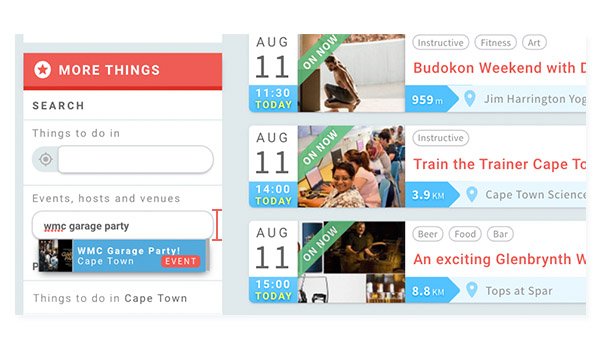
Event Requirements
- Events should be made “Public”.
- The Facebook event should have NO age-restrictions. If your event does have an age restriction, add it in the event description and not in the event settings.
- Events should be neutral, not spiritually, religiously or politically motivated.
- Have an exact location (see example below)
In this example, the event is being organized at “6 Spin Street, Cape Town”, Facebook suggests a few options, but you need to make sure you select an actual location page, which in this case will be “6 Spin Street Restaurant“, an easy indicator is that the icon will have an image.
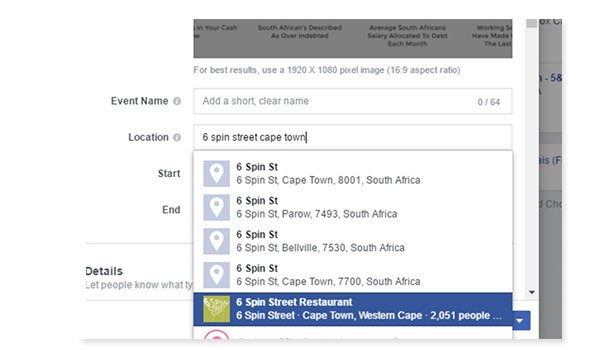
Event Details:
